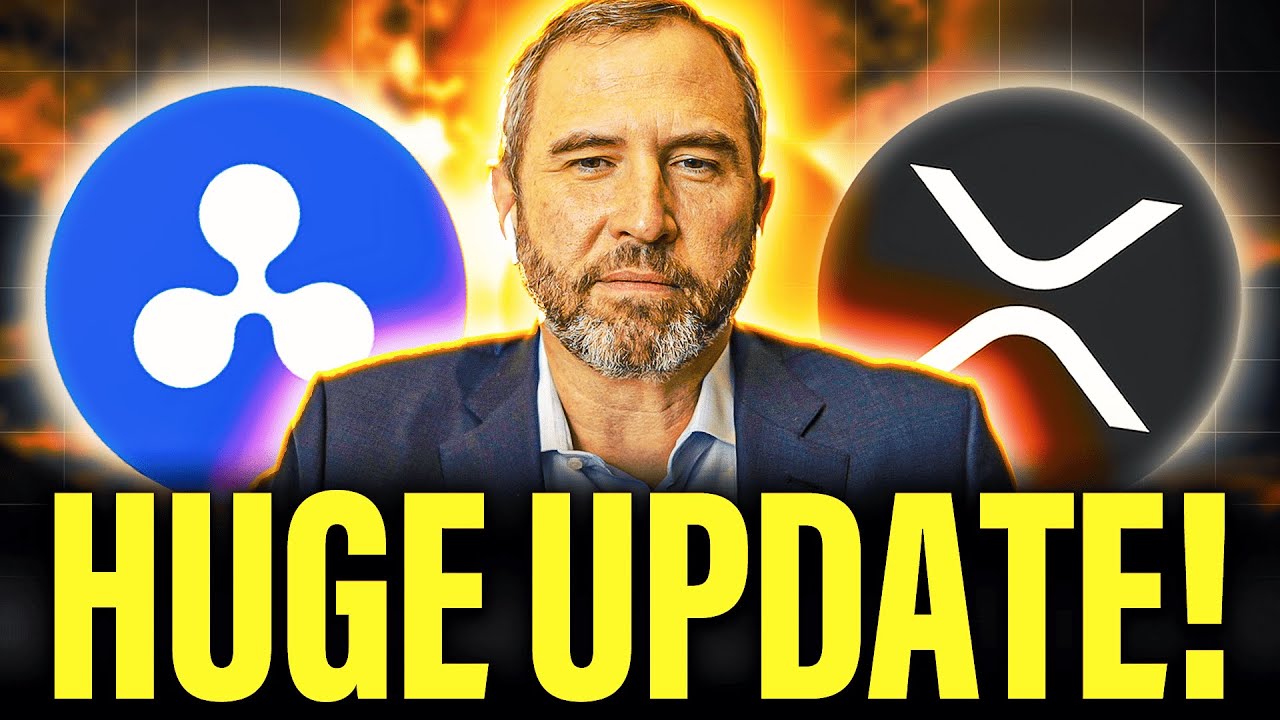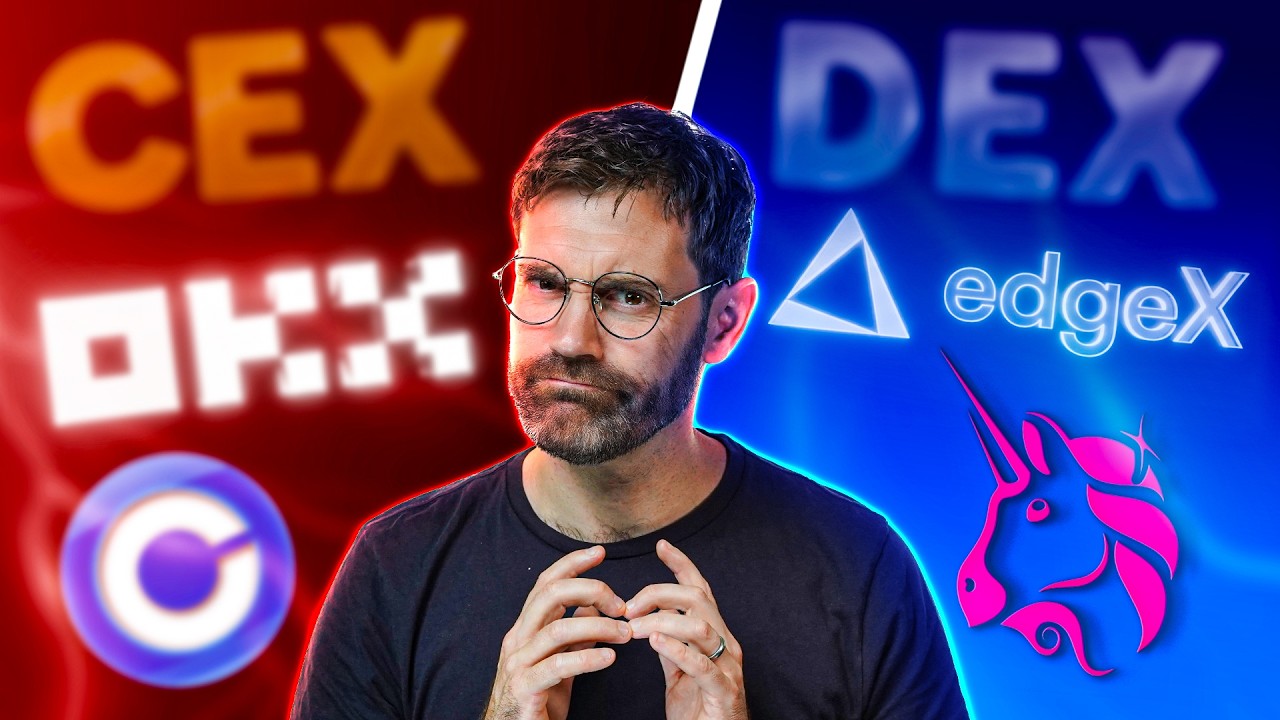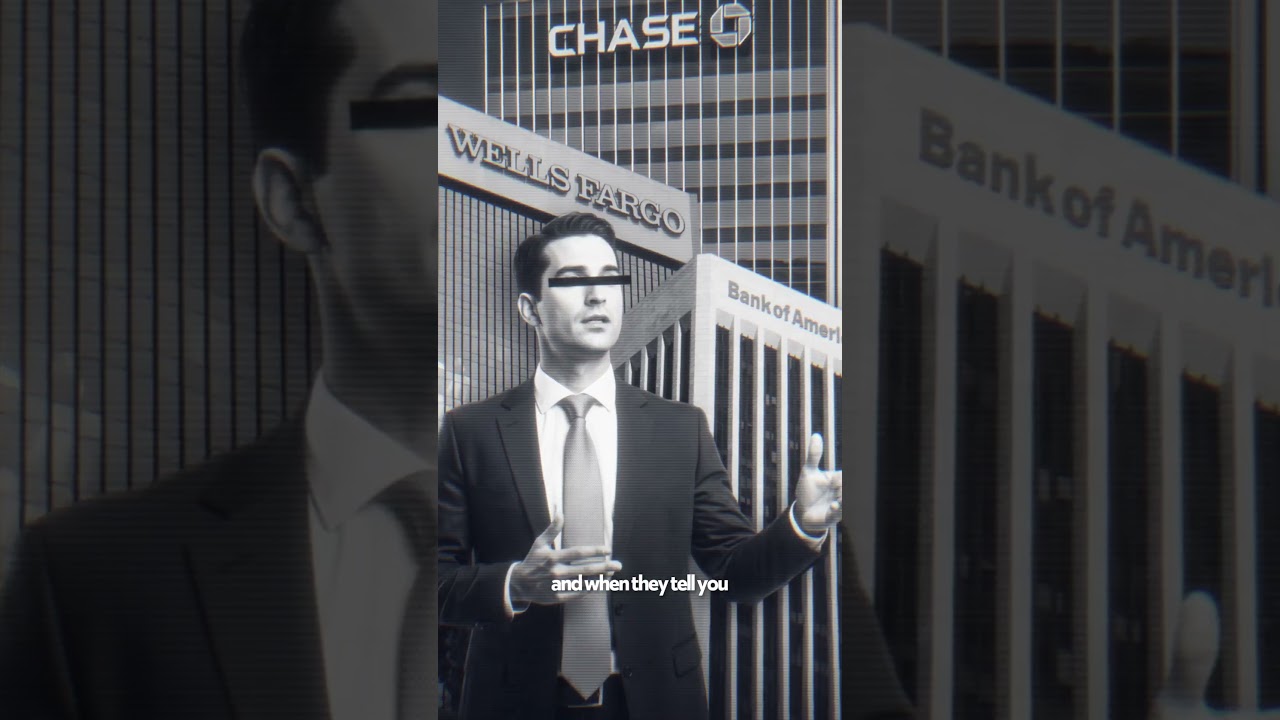*➡️ Visit Binance Wallet (Web): https://web3.binance.com* Looking to use Binance Wallet (Web) but not sure where to start? This clear, step-by-step tutorial walks you through the web experience from your large screen devices (desktop, laptop, tablets, etc.). From Binance Wallet (Web)'s Secure Auto Sign (SAS) to ensure your funds are SAFU, to using AI insights, Quick Buy, live trackers, and customizable widgets for faster, smarter trading, level up your crypto trading game with us! Binance Wallet (Web) delivers a secure, keyless, browser-native experience designed for speed, precision, and multitasking — perfect for discovering new tokens, tracking on-chain signals, and executing trades with confidence. *📚 Resources:* ➡️ Access Binance Wallet (Web): https://web3.binance.com ➡️ How to Register and Create a Binance Account: https://www.youtube.com/watch?v=64TPgJz69wA&list=PL7tuIcOmlNNINJF03G5zroM7Vco4-6Jvc ➡️ What Is the Secure Auto Sign (SAS) Service and How to Enable It on Binance Wallet? https://www.binance.com/en/support/faq/detail/90cb7110cf164a9e822edfb9fe6b5108 ➡️ What Are Multi-Party Computation (MPC) Wallets? https://www.binance.com/en/academy/articles/what-are-multi-party-computation-mpc-wallets *In this video, you’ll learn:* ✅ How to access Binance Wallet (Web) via binance.com and web3.binance.com ✅ What Secure Auto Sign (SAS) is and how 7-day approvals streamline trading ✅ How keyless self-custody works (MPC key-split + TEE protection) ✅ Using AI summaries, Smart Money and Alpha token sections, filters, and live trackers ✅ Quick Buy, My Positions, and trading presets (slippage and network fees) ✅ Customizing your dashboard with draggable widgets and multi-panel workflows ✅ Meme Rush token stages (New, Finalizing, Migrated) and key risks ✅ Portfolio analytics: PnL, win rates, history, and sharing with referral codes ✅ Fees overview and how the Referral Program works (terms may update) ⏱️ Timestamps: ⏳ 00:00 – Introduction: Binance Wallet (Web) ⏳ 00:28 – What is Binance Wallet (Web)? ⏳ 01:00 – Overview of Features in Binance Wallet (Web) ⏳ 02:29 – Accessing Binance Wallet (Web): web3.binance.com ⏳ 03:11 – Logging in with Secure Auto Sign (SAS) ⏳ 03:38 – Markets dashboard: AI summaries, Smart Money & Alpha Tokens ⏳ 04:10 – Markets dashboard: Filters, Quick Buy, My Positions ⏳ 04:26 – Trading presets: slippage and network fee settings ⏳ 04:54 – Custom widgets: drag-and-drop trackers for a unified workflow ⏳ 05:11 – Functions of Binance Wallet (Web): Meme Rush, Live Trackers, Leaderboard, Portfolio ⏳ 06:00 – Technology powering Binance Wallet (Web): SAS with keyless Multi-Party Computation (MPC) shares & TEE signing ⏳ 07:04 – Fees & Rewards for Binance Wallet (Web) ⏳ 08:03 – Referral Program for Binance Wallet (Web) ⏳ 08:38 – Meme Rush: Deep Dive ⏳ 09:34 – Outro 💬 Got questions? Drop them in the comments—we’re here to help! #binancewallet #web3 #cryptotrading #memerush #BinanceGuide *⚠️ RISK WARNING:* Digital asset prices can be volatile. The value of your investment may go down or up and you may not get back the amount invested. You are solely responsible for your investment decisions and Binance is not liable for any losses you may incur. It is your responsibility to ascertain whether you are permitted to use the services of Binance based on your individual circumstances. Not financial advice. For more information, see our Terms of Use and Risk Warning. *📢 Join the conversation:* ➡️ Twitter/X: https://twitter.com/binance ➡️ Instagram: https://www.instagram.com/binance ➡️ Facebook: https://www.facebook.com/binance ➡️ TikTok: https://www.tiktok.com/@binance ➡️ LinkedIn: https://www.din.com/company/binance ➡️ Reddit: https://www.reddit.com/r/binance *🔗 Download Binance here (iOS, Android):* https://binance.onelink.me/y874/cb98de36 *🔗 Sign up for Binance here:* https://www.binance.com/en?ref=ERQKP7ND&utm_source=BinanceYoutube&utm_medium=GlobalSocial&utm_campaign=GlobalSocial
How to Use Binance Wallet (Web): A Beginner's Guide (2025 Edition)
*➡️ Visit Binance Wallet (Web): https://web3.binance.com* Looking to use Binance Wallet (Web) but not sure where to start? This clear, step-by-step tutorial walks you through the web experience from your large screen devices (desktop, laptop, tablets, etc.). From Binance Wallet (Web)'s Secure Auto Sign (SAS) to ensure your funds are SAFU, to using AI insights, Quick Buy, live trackers, and customizable widgets for faster, smarter trading, level up your crypto trading game with us! Binance Wallet (Web) delivers a secure, keyless, browser-native experience designed for speed, precision, and multitasking — perfect for discovering new tokens, tracking on-chain signals, and executing trades with confidence. *📚 Resources:* ➡️ Access Binance Wallet (Web): https://web3.binance.com ➡️ How to Register and Create a Binance Account: https://www.youtube.com/watch?v=64TPgJz69wA&list=PL7tuIcOmlNNINJF03G5zroM7Vco4-6Jvc ➡️ What Is the Secure Auto Sign (SAS) Service and How to Enable It on Binance Wallet? https://www.binance.com/en/support/faq/detail/90cb7110cf164a9e822edfb9fe6b5108 ➡️ What Are Multi-Party Computation (MPC) Wallets? https://www.binance.com/en/academy/articles/what-are-multi-party-computation-mpc-wallets *In this video, you’ll learn:* ✅ How to access Binance Wallet (Web) via binance.com and web3.binance.com ✅ What Secure Auto Sign (SAS) is and how 7-day approvals streamline trading ✅ How keyless self-custody works (MPC key-split + TEE protection) ✅ Using AI summaries, Smart Money and Alpha token sections, filters, and live trackers ✅ Quick Buy, My Positions, and trading presets (slippage and network fees) ✅ Customizing your dashboard with draggable widgets and multi-panel workflows ✅ Meme Rush token stages (New, Finalizing, Migrated) and key risks ✅ Portfolio analytics: PnL, win rates, history, and sharing with referral codes ✅ Fees overview and how the Referral Program works (terms may update) ⏱️ Timestamps: ⏳ 00:00 – Introduction: Binance Wallet (Web) ⏳ 00:28 – What is Binance Wallet (Web)? ⏳ 01:00 – Overview of Features in Binance Wallet (Web) ⏳ 02:29 – Accessing Binance Wallet (Web): web3.binance.com ⏳ 03:11 – Logging in with Secure Auto Sign (SAS) ⏳ 03:38 – Markets dashboard: AI summaries, Smart Money & Alpha Tokens ⏳ 04:10 – Markets dashboard: Filters, Quick Buy, My Positions ⏳ 04:26 – Trading presets: slippage and network fee settings ⏳ 04:54 – Custom widgets: drag-and-drop trackers for a unified workflow ⏳ 05:11 – Functions of Binance Wallet (Web): Meme Rush, Live Trackers, Leaderboard, Portfolio ⏳ 06:00 – Technology powering Binance Wallet (Web): SAS with keyless Multi-Party Computation (MPC) shares & TEE signing ⏳ 07:04 – Fees & Rewards for Binance Wallet (Web) ⏳ 08:03 – Referral Program for Binance Wallet (Web) ⏳ 08:38 – Meme Rush: Deep Dive ⏳ 09:34 – Outro 💬 Got questions? Drop them in the comments—we’re here to help! #binancewallet #web3 #cryptotrading #memerush #BinanceGuide *⚠️ RISK WARNING:* Digital asset prices can be volatile. The value of your investment may go down or up and you may not get back the amount invested. You are solely responsible for your investment decisions and Binance is not liable for any losses you may incur. It is your responsibility to ascertain whether you are permitted to use the services of Binance based on your individual circumstances. Not financial advice. For more information, see our Terms of Use and Risk Warning. *📢 Join the conversation:* ➡️ Twitter/X: https://twitter.com/binance ➡️ Instagram: https://www.instagram.com/binance ➡️ Facebook: https://www.facebook.com/binance ➡️ TikTok: https://www.tiktok.com/@binance ➡️ LinkedIn: https://www.din.com/company/binance ➡️ Reddit: https://www.reddit.com/r/binance *🔗 Download Binance here (iOS, Android):* https://binance.onelink.me/y874/cb98de36 *🔗 Sign up for Binance here:* https://www.binance.com/en?ref=ERQKP7ND&utm_source=BinanceYoutube&utm_medium=GlobalSocial&utm_campaign=GlobalSocial